Pay Your VNS Health Bill
VNS Health offers convenient, secure payment options, including bank transfer or a credit or debit card.
Frequently Asked Questions
The payment code can be found in the blue box at the top left of your statement.

The Patient MRN (for home care and hospice care bills only) can be found in the payment coupon.
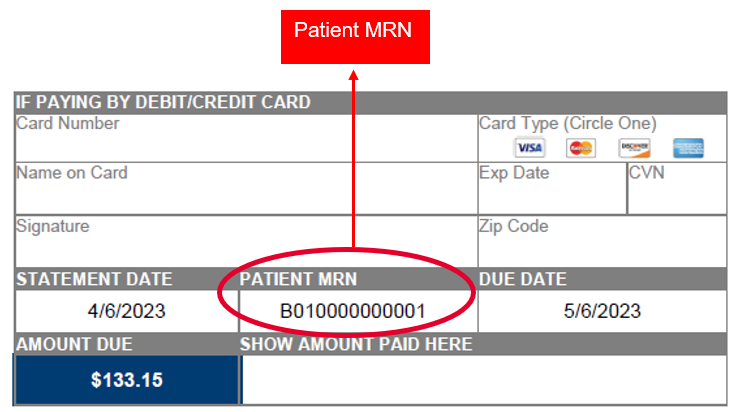
The Admission ID (for personal care bills only) can be found in the payment coupon.
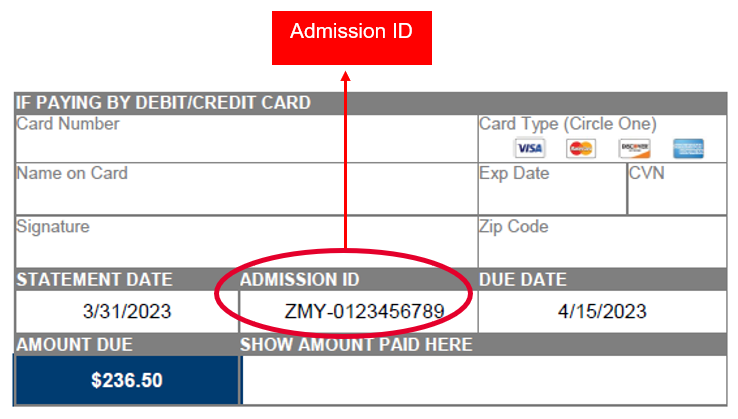
This information is in the dark blue box on your statement and on the payment coupon. Look for the VNS Health website address.
- Home care: vnshealth.org/payhomecare
- Hospice care: vnshealth.org/payhospicecare
- Personal care: vnshealth.org/paypersonalcare
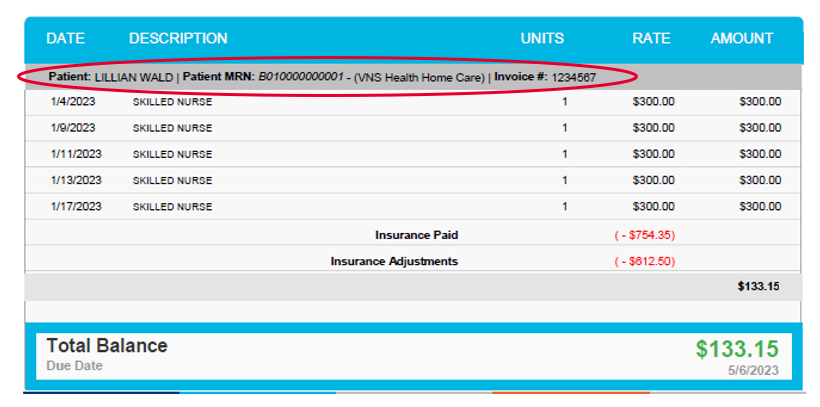
We understand you may want more information before you enroll.
- For home care questions: 1-212-609-7365
- For hospice care questions: 1-212-609-7383
- For personal care questions: 1-212-609-7700, option 2
For questions about a home care bill:
- Phone: 1-212-609-7365
For questions about a hospice care bill:
- E-mail: [email protected]
- Phone: 1-212-609-7383
For questions about a personal care bill:
- Email: [email protected]
- Phone: 1-212-609-7700, option 2
It’s easy! Simply click through to the payment portal using the appropriate link above. You’ll see a “Make a Payment” window on the new page. Fill in your information and tap or enter the PAY NOW button. You have the option to make a one-time payment as a guest or create an account.
For help with technical issues, including creating an account, contact Instamed directly:
Phone (toll free): 1-866-INSTAMED or 1-866-467-8263
Email: [email protected]
Online: help.instamed.com/patients